Integrating Your Home with Alexa and Google Assistant
Integrating your home with Alexa or Google Assistant can provide numerous benefits for homeowners. These include allowing you to control your lights, thermostat, security system, and other devices in your home with voice commands, as well as setting up routines and schedules for various tasks. Home integration essentially allows you to turn your home into a “smart home”, allowing for more convenience and control.
Home integration is the process of connecting devices in your home to a smart home assistant, such as Alexa or Google Assistant. This allows you to control connected devices with voice commands or through a mobile app, as well as setting up automated routines.
Alexa
Setting Up Alexa
Before you can start using Alexa, you will need to set it up. The first step is to prepare your home by gathering all the devices you plan to connect to Alexa. You will also need to download the Alexa app, which can be done through the App Store or Google Play.
Once the app is downloaded, you can plug in the Alexa device. This will allow the device to connect to your home network. You can then select your home network from the list of available networks in the app.
Adding and Connecting Devices
After setting up Alexa, you can start adding and connecting devices. You will need to select devices that are compatible with Alexa. Once you have selected compatible devices, you can connect them to Alexa through the app.
Once the devices are connected, you can set up Alexa Routines. These are automated tasks that can be triggered by voice commands or through the app. For example, you can set up a routine to turn on the lights and adjust the temperature when you enter the room.
Google Assistant
Setting Up Google Assistant
Setting up Google Assistant is similar to setting up Alexa. You will need to prepare your home by gathering all the devices you plan to connect to Google Assistant. You will also need to download the Google Home app, which can be done through the App Store or Google Play.
Once the app is downloaded, you can plug in the Google Home device. This will allow the device to connect to your home network. You can then select your home network from the list of available networks in the app.
Adding and Connecting Devices
After setting up Google Assistant, you can start adding and connecting devices. You will need to select devices that are compatible with Google Assistant. Once you have selected compatible devices, you can connect them to Google Assistant through the app.
Once the devices are connected, you can set up Google Routines. These are automated tasks that can be triggered by voice commands or through the app. For example, you can set up a routine to turn on the lights and adjust the temperature when you enter the room.
Comparing Alexa and Google Assistant
When comparing Alexa and Google Assistant, there are a few key features to consider. These include voice recognition, automation features, audio streaming, and home security and monitoring.
Voice Recognition
Both Alexa and Google Assistant have excellent voice recognition, allowing you to issue commands with ease. Alexa is slightly better at recognizing voices, but both are capable of understanding complex commands.
Automation Features
Both Alexa and Google Assistant offer similar automation features, such as setting up routines and schedules. Alexa has a slight edge when it comes to automation, as it offers more options for setting up routines.
Audio Streaming
When it comes to audio streaming, both Alexa and Google Assistant offer a variety of streaming services, including Spotify, Pandora, and Apple Music. However, Google Assistant is slightly better at streaming audio, as it offers more streaming services.
Home Security and Monitoring
Both Alexa and Google Assistant offer home security and monitoring features, such as motion sensors and security cameras. However, Alexa is slightly better in this regard, as it offers more options for home security and monitoring.
Troubleshooting
If you are having difficulty setting up or using Alexa or Google Assistant, there are a few troubleshooting steps you can take. These include checking for connection and setup issues, voice recognition issues, automation issues, audio streaming issues, and home security and monitoring issues.
Connection and Setup Issues
If you are having trouble connecting your devices to Alexa or Google Assistant, you should check your home network. Make sure the device is connected to the same network as the Alexa or Google Home device.
Voice Recognition Issues
If Alexa or Google Assistant is having difficulty recognizing your voice, you should check the microphone settings in the Alexa or Google Home app. Make sure the microphone is turned on and the sensitivity is set to a comfortable level.
Automation Issues
If you are having trouble setting up routines or schedules with Alexa or Google Assistant, you should check the settings in the Alexa or Google Home app. Make sure you have selected the correct devices and set the correct conditions for the routine.
Audio Streaming Issues
If you are having trouble streaming audio with Alexa or Google Assistant, you should check the sound settings in the Alexa or Google Home app. Make sure the volume is turned up and the sound quality is set to a suitable level.
Home Security and Monitoring Issues
If you are having trouble with your home security and monitoring system, you should check the settings in the Alexa or Google Home app. Make sure you have selected the right devices and set the correct security settings.
Conclusion
Integrating your home with Alexa or Google Assistant can provide numerous benefits, such as allowing you to control your lights, thermostat, security system, and other devices with voice commands, as well as setting up automated routines. However, there are also some drawbacks, such as the need to purchase compatible devices and the potential for technical difficulties.
Overall, integrating your home with Alexa or Google Assistant can be a great way to make your home more efficient and secure. With the right setup, you can enjoy the convenience and control that comes with a smart home.
References
1. “How to Set Up Alexa in Your Home,” Amazon, accessed April 5, 2021, https://www.amazon.com/gp/help/customer/display.html?nodeId=202149450.
2. “How to Set Up Google Home in Your Home,” Google, accessed April 5, 2021, https://support.google.com/googlenest/answer/7131719?co=GENIE.Platform%3DAndroid&hl=en.
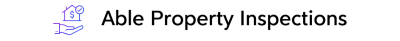

Comments are closed.